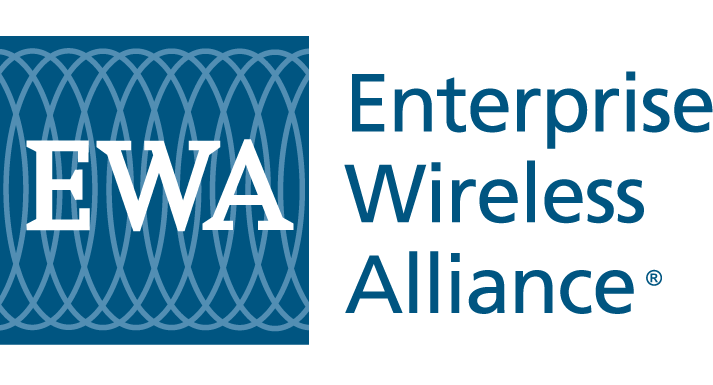I plan to use Cevo Pro because it will permit me to apply my knowledge and experience of local market conditions. What tools does Cevo Pro provide that will enable me to select the “best” shared channels for my customers?
EWA developed “Cumulative Overlap Percentage” to determine the general suitability of one shared frequency over another. Using your requested system parameters, Cevo will first identify channels that are available for certification in compliance with the FCC’s operational and technical rules, and will then rank the available channels by determining the gross cumulative percentage overlap of all co-channel interfering contours that penetrate the proposed system’s predicted service area.